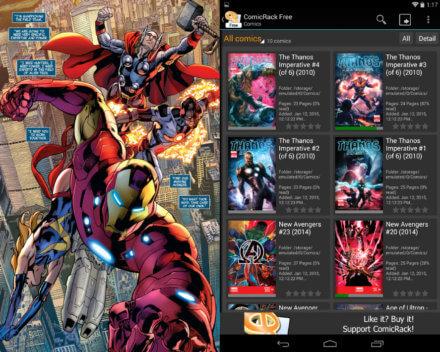
The product of years of continuous development, ComicRack is a veritable Swiss army knife of a comic book reader. Packing an intuitive user interface and an extensive array of display controls and customization options, the program lets users adjust the reading experience according to their preferences. ComicRack can handle any comic book file format you can think to throw at it, and it goes a step further by offering robust content management tools that allow you to centralize and manage your collection without hassle.
ComicRack is free to install, with Android and iOS apps available for minimal fees. Considering its smooth performance and impressive list of features, there’s no question that ComicRack is the best comic book reader available today.
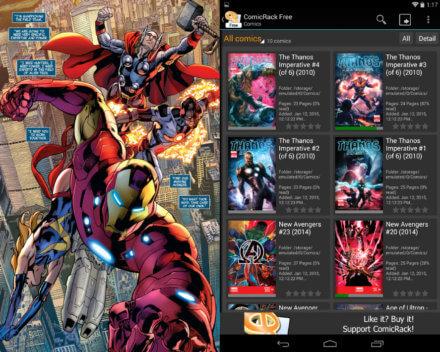
If you’re looking for a versatile and powerful comic reader, ComicRack is a great place to start. This freeware Windows program has cultivated a solid user base over the years, and for good reason: it’s a full-featured program that shines both as a comic book reader and as a comics collection manager.
ComicRack offers numerous options that let you read comics in exactly the way you want. Pages automatically fit to your display size, and the program does tablet PC or phone users a favor by automatically entering landscape mode if needed. Dynamic zoom options also let you play around with how you view the comic page.
On top of that, you can choose from a variety of display modes, from two-page spreads to multi-tab interfaces that let you open multiple files and switch quickly between them. Fans of Japanese titles will be happy to know that ComicRack even has a dedicated manga mode to accommodate right-to-left panel layouts.
While the toolbars are easy to navigate, there’s also the option of streamlining the process by setting your own keyboard shortcuts. And if ComicRack’s extensive built-in options aren’t enough, users with coding experience can also write their own Python scripts to further modify how ComicRack handles their files.
These customization options come in handy, because with ComicRack, you’re looking at the possibility of importing countless titles. The program accepts a range of file formats, handling DJVU and TAR archives as easily as the more common PDF, CBZ and CBR files. This means you can consolidate your collection into a single library regardless of format.
Depending on the size of your collection, having all your files in one place might sound like a recipe for disaster. Thankfully, ComicRack’s array of tools makes library management a relatively painless experience, regardless of how many files you want to organize.
Aside from assigning custom tags and categories, ComicRack also lets you attach notes and information to each title. Smart searches and a host of filtering options let you sift through your library quickly, and custom thumbnail generation even lets you browse covers as you would on a real-life comic book rack. If that still sounds like too much work, you can always use Smart Lists, which automatically create dynamic lists according to your defined criteria.
As for sharing, ComicRack does away with compatibility issues by letting you convert from one file format to another, whether individually or in batches. Combined with options to sync across platforms via USB or wireless, the program makes it easy to access your collection anytime, and with whatever your chosen gadget.
The free Windows program is supplemented by Android and iOS apps that let your comic-reading go mobile. Both apps come with most of the desktop program’s display controls, customization options, and library management tools; these apps also pack features built especially for mobile, like smart optimization, which saves device storage space while preserving the comics’ image quality. Syncing is possible via USB or wireless, though the latter is reserved for paid versions of the app. iOS users will have to shell out $7.99 to get ComicRack on their phones, while Android users can choose between the $7.89 full-featured app or a free, ad-supported version with fewer features.
All versions of ComicRack are actively maintained and enjoy regular updates. Additionally, there’s a thriving community of users on the site’s forums. This is just as well, because these forums are the only avenue for seeking support if you ever run into any issues or questions not specifically handled in the ComicRack wiki.
To sum up, ComicRack is a workhorse of a program, giving users the tools to tailor almost every aspect of their comic-reading experience to their preferences, as well as to build a responsive library covering a range of possible file formats. Both Android and iOS apps boast robust features that complement the main program and extend its unique reading environment to the mobile arena. Users looking for a simple, no-frills comic reader might find all the bells and whistles overwhelming, if not superfluous. But for those who’d like to customize their reading experience and manage their comic book collections with ease, ComicRack is a superb choice at an unbeatable price.