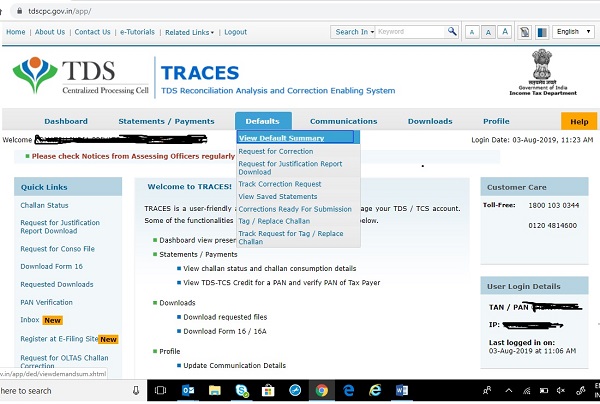
TDS defaults on traces comes when if we have done mistake in filing return like short payment, short deduction, late filing penalty, late correction interest, & other interest.
We can check default status after some day of filing the TDS return on TRACES using log in ID and password. (link- https://www.tdscpc.gov.in/app/login.xhtml)
♠ For all this default clearing first, we need to download justification file where we can see which kind or error and where it is, and consolidation file in which using justification file we need to correct the error and file the revised return.
♠ So, in this article I am going to tell how we can download the consolidation and justification file from TRACES:
Step 1: After log in to TRACES site go in defaults section and enter Financial year and quarter to know if any TDS defaults is there or not.
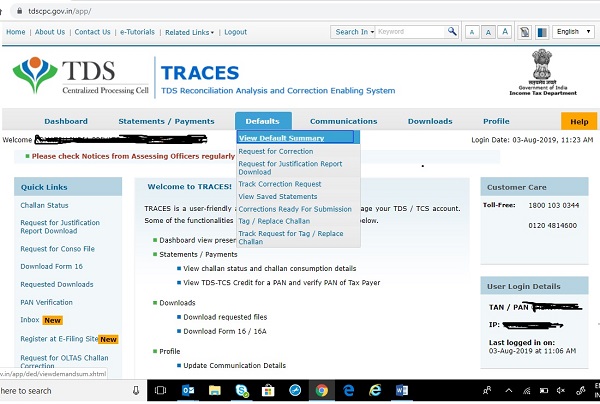
Step 2: If any defaults is available in any quarter then we must rectify that and file the revised return.
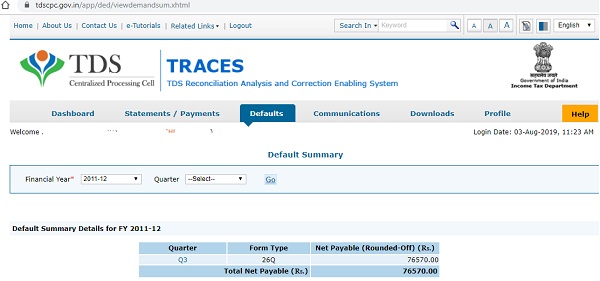
Step 3: For revising return first, we must request for Justification file & Consolidation file on traces by clicking that section
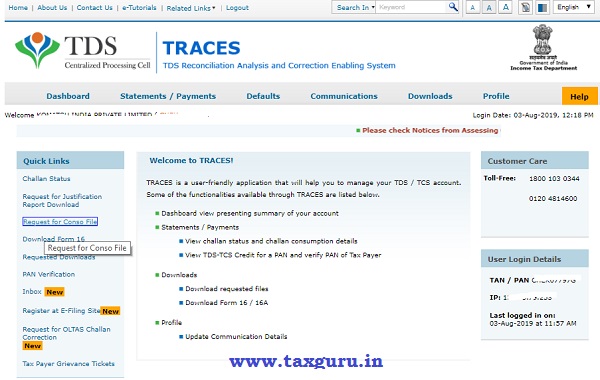
Step 4: For requesting consolidation & Justification file we need to have Challan details Process is as below:
1. Click on tab as above image for consolidation file
2. Then enter Financial year, quarter & form type
Then below screen will come
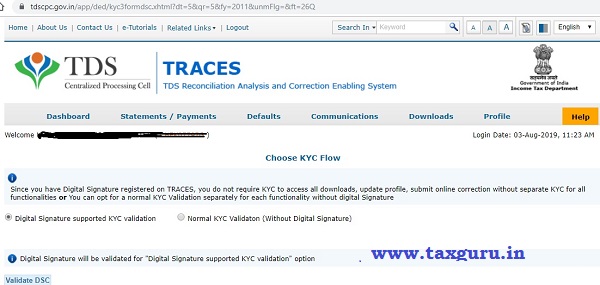
3. If you have registered DSC then use it and enter password of dsc and request will be completed and after 3 hours it will be available in download section from where you can download it.
4. But if DSC is not there then choosing another option, screen will come as in this option
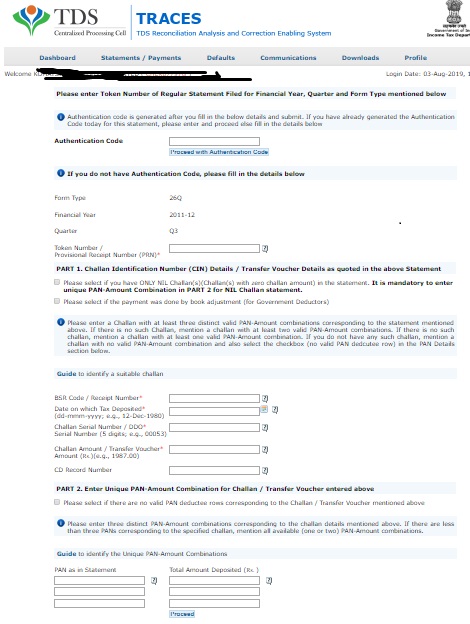
5. In this you need to corresponding quarter details like, acknowledgement number of original return, BSR code, Challan date, challan number, challan amount and related to that challan 3 PAN details with corresponding TDS value and then after submitting one code will be generated.
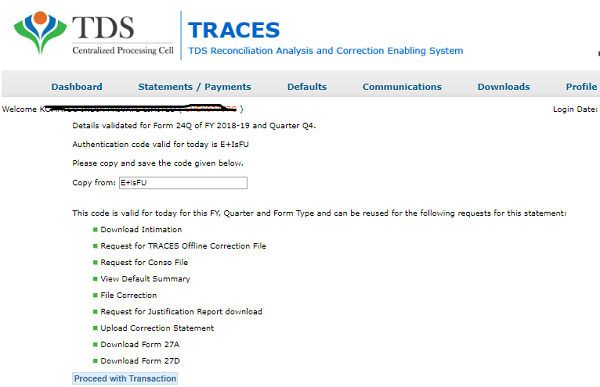
6. You can save this code for future reference, after this code you can click on “proceed with transaction” and your request will be submitted .
Step 5: after sometime the consolidated file will be available in downloads section , requested download
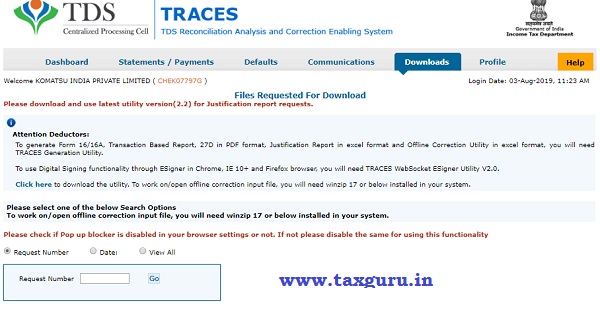
Here you can view it with 3 option: 1-Request number: which was generated when you submitted the request, 2- Date: which is date of request, 3- View all
Generally, I prefer to choose view all
After clicking a option screen will come as below:
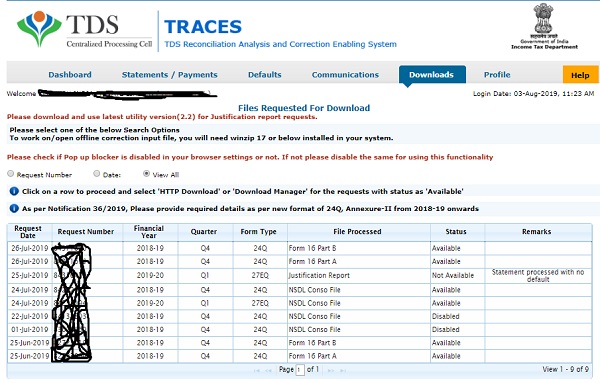
Step 6: Here you can see all requested available to download, if in remarks it is showing available then you can download by clicking that request and the click on “HTTO Download” and your consolidated file will be downloaded.
Step 7: For Justification file you must follow same process as mentioned from step 1 to step 6.
Step 8: Just below to “HTTP download” one Click here option is there from which we can see the password format to open downloaded consolidation & Justification file.
Step 9: Based on justification file we have to check which kind of default is there, if it is short payment & short deduction & late filing we have to make payment with interest and file, if short Deduction is because of clerical error we have to correct it and again we have to prepare fuv file and create it to file the revised return
Step 10: For revising all process is same except to open file we have to choose option of consolidate file (which is downloaded from traces) not regular file and after creating file again we have to go PAN facilitation centre and file it after paying required fees or else from online if registered DSC is there and TAN is registered with income tax e filing site we can upload our TDS file online with using DSC .
Step 11: After filing of revised return after 4-5 days again we need to check if any defaults is still there or cleared, if cleared then ok otherwise again all process we need do.
For any queries related to default and clearance, including online correction and types of online correction or any other facilities or if you need article related to any queries on TDS please comment or share to me on twitter or the Tax Guru site:
My twitter ID- @ShardabenShukla.